The Superrepo Kodi repository is taking heat this morning after multiple users have found that Superrepo is pushing a Genesis 5.0.8i auto-update out that removes the download feature from Genesis. Read more information below!
Our how to install SuperRepo on Kodi Guide will show you an easy step-by-step way on how you can download and install the SuperRepo repository to your Kodi App. Enjoy all the best add-ons SuperRepo has to offer. SuperRepo is one of the largest Kodi Repository add-ons, which enables you to get more than 3000 unique Add-ons. When Tvaddons/Fusion addon installer was shut down officially, people began to find the alternatives of tvaddons.co. Then one of the suitable Kodi repositories is superrepo, which has numerous Kodi addons. So super repo is the strong replacement of [].
This morning, multiple Kodi users found that the Superrepo Kodi repository is pushing a Genesis 5.0.8i update out. This modified version of Genesis 5.0.8 appears to contain all of the same features as the official lambda version, except that the download option has been removed! The new Genesis download feature use a new method of downloading developed by Super Favorites developer spoyser and has been a big hit in the Kodi community!
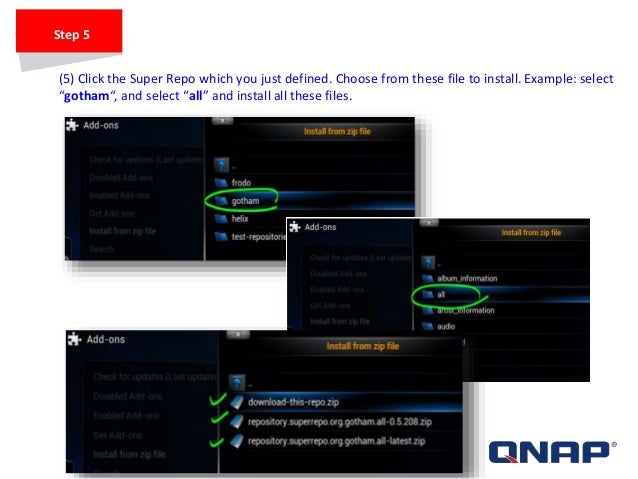
If you see that your Genesis add-on in Kodi is reading as Genesis 5.0.8i, you can have Genesis installed from Superrepo and not from the official TVADDONS fusion repository. To uninstall Genesis 5.0.8i, remove Superrepo, and install Genesis from the official lambda repository, follow our guides below!
Remember: It is always a good idea to only install add-ons from the OFFICIAL repository and not an unofficial one. If you have Genesis installed from another repository other than lambda, you will not be getting updates as soon as they come out.
How to uninstall Genesis 5.0.8i
- Open Kodi and navigate to your Video add-ons.
- Hover over Genesis and press the menu button and click on add-on information.
- Click uninstall and yes to confirm.
Best Repository For Kodi
How to remove the SuperRepo Repository (stop Superrepo from overwriting Genesis with its own version)
- Open Kodi and navigate to SYSTEM > Add-ons > Install From Repository
- Highlight the SuperRepo repository (or the one you want to delete) and press the menu button > Add-On Information > Uninstall
- After deleting a repo, it is a good idea to restart Kodi.
Proper Genesis 5 Install Guide (Lambda Repository)
- Open Kodi and navigate to SYSTEM > File Manager > Add Source > None
- Type the following EXACTLY http://fusion.tvaddons.ag and select Done
- Highlight the box underneath and enter a name for this media Source like “Fusion”. and then click OK
- Go back to your Home Screen and then to SYSTEM > Add-Ons > Install from Zip File > “Fusion”
- Select xbmc-repos > english > repository.lambda-1.1.0.zip and wait for the Add-on enabled notification
- Select Get Add-Ons or Install from Repository (on Isengard) > lambda Add-on repository > Video Add-ons >Genesis > Install
- Wait for Add-on enabled notification
That’s it! Go and enjoy the new Genesis 5.0.8 as it was meant to be, with the new downloading feature! Let us know on Twitter and Facebook if you have any problems!
Note: UK internet service providers have blocked some of the website hosts used by Genesis. If you find that you are from the UK and aren’t seeing many choices for a particular show or movie, you can buy a VPN account to hide your internet traffic and make it look like you are from a different country. IPVanish is one of the best VPN clients because it is tier 1 (no speed slowdown) and log-free so that you are protected. The cost is about the same as a Starbucks coffee per month. Sign up with this link or click here to read more information about IPVanish.
SuperRepo is one of the largest Kodi Repository add-ons, which enables you to get more than 3000 unique Add-ons. When Tvaddons/Fusion addon installer was shut down officially, people began to find the alternatives of tvaddons.co. Then one of the suitable Kodi repositories is superrepo, which has numerous Kodi addons. So super repo is the strong replacement of the Fusion Addon Installer. It has not such big-name addons which are in Fusion, but it has a good quality of content. So you will forget fusion. Let’s move to the tutorial.
In this article, we will get an easy tutorial on how to install superrepo on Kodi Krypton latest version as well as on old too.
You will get different types of Addons in Superrepo Kodi Repository. You may get Movies, TV shows, Anime, Cartoons, Games, Music and much more add-ons in this huge repository.
How to Install SuperRepo on Kodi
Now you will learn how to install SuperRepo on Kodi Krypton. Here is very simple and easy tutorial, you just need to follow each step exactly. Within few minutes, you will find superrepo on your Kodi. So let’s get started.
Before starting the tutorial, I am assuming that you have already opened Kodi on your System. Kodi phoenix movie download stops.
Note: Enable Kodi addon installation from unknown sources. (System Settings -> Expert Mode -> Addons.). You can skip this if you have already done this.
1. For installing any Addon or Repo, we need to do some settings and adding their source too. Once you have opened Kodi, Click on Setting icon. You can find that gear icon from the top left menu.
2.Then head over to different menu options and click on the File manager.

3. Now you have to add a source of the SuperRepo. From the left side, at the bottom, you have to click on add source.
4. A pop up will appear with the title add file source name. From the body of the title, click on <none>.
5. Now you have to give the path URL. So here the URL will be: http://srp.nu, Enter exactly in the URL box and click on Ok.
6. Further, you have to name the source path, name it as Superrepo and then click on Ok.
HOW-TO:Install Kodi on Fire TV This page describes some of the methods to install Kodi onto an Amazon Fire TV (box) or Fire TV Stick. The Fire TV uses Kodi for android and does not require root. Now you are ready to install Kodi on Amazon Fire TV. With the newly created fire TV device profile selected in the “Current device” drop down list, click on “Connect”. You see the device appear under “Connected devices”, as shown in the picture below. Amazon Fire TV (first and second-generations) is a series of Android-based set-top-box that contains a powerful ARM processor (that can even handle some of the more heavy Kodi skins). The Amazon Fire TV and Fire TV Stick are some of the most popular Kodi compatible devices on the market. They run Kodi very nicely, and are highly recommended for use with Kodi. Kodi for Android can be easily sideloaded to the Amazon Fire TV or Fire TV stick without much effort. Kodi tv download for fire tablet.
Till now you have done with Adding source. Furthermore, we will move to the Zip file download and then Repo installation. Move to the next step.
7. Back to the home screen, from the home screen click on add-ons. (Find it from left menu)
Protect your online identity with IPVanish. Download the royal we kodi. We are not responsible for any content you choose to have on your device.
8. Then you need to click on Package installer icon. Because we have to install Super Repo Zip package.

9. Now click on install from Zip file to install the zip of Super Repo.
10. From the options, click on Super Repo.
11. Now you will get different version name of Kodi. If you want to install on Jarvis, then you can click on Jarvis. But here we will install on Krypton so click on Krypton.
Superrepo Repository For Kodi Download Windows 10
12. Then click on All.
13. Then select superrepo.kodi.krypton.all-x.x.x.zip.
14. Wait few moments, You will get the notification that Add-on installed. Now move further.
15. From the same window. Click on install from repository.
16. Then click on Superrepo All [Krypton][v7].
17. Now choose Video Add-ons.
18. You can browse all addons and download and install them.
What is SuperRepo?
Kodi complete setup download. SuperRepo is one of the largest repositories of Kodi. You can find almost all the famous and popular addons for latest Kodi Krypton version,
Best Add-ons in SuperRepo Repository
You will get many best Addon for Kodi in SuperRepo such as
SuperRepo Alternatives
SuperRepo is a large Repository in Kodi. But there are many add-ons which can’t be found inside Super Repo. So there are some good SuperRepo alternatives here. You can follow these repo to get popular and best add-ons.
StreamHub Repo is formerly known as Media Hub. As its name is StreamHub, that means it provides entertainment pack. This is must have the repo for Kodi lover. You can watch games of thrones on Kodi, HBO on Kodi, and live tv using Streamhub.
SuperRepo – Wrapping up
In this article, you got step by step tutorial to download and install Super Repo Kodi Addon repository. I have also shared what you will get in this Repo, you have at least 3 thousand add-ons choices. Hope you have done with download and installation of SuperRepo on Kodi. If you are facing any issue while installation and found SuperRepo is not working error, then feel free to mention your error in the comment section, we will resolve your issue asap.
Meanwhile, share this post on social media and in groups. Keep visiting thank you.